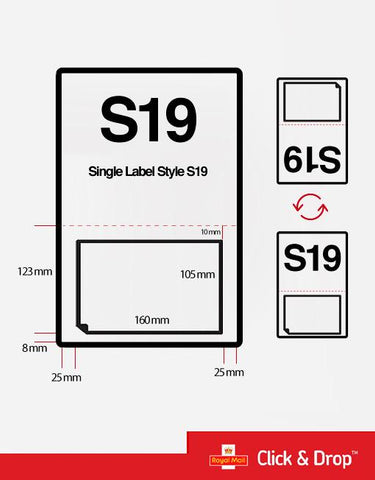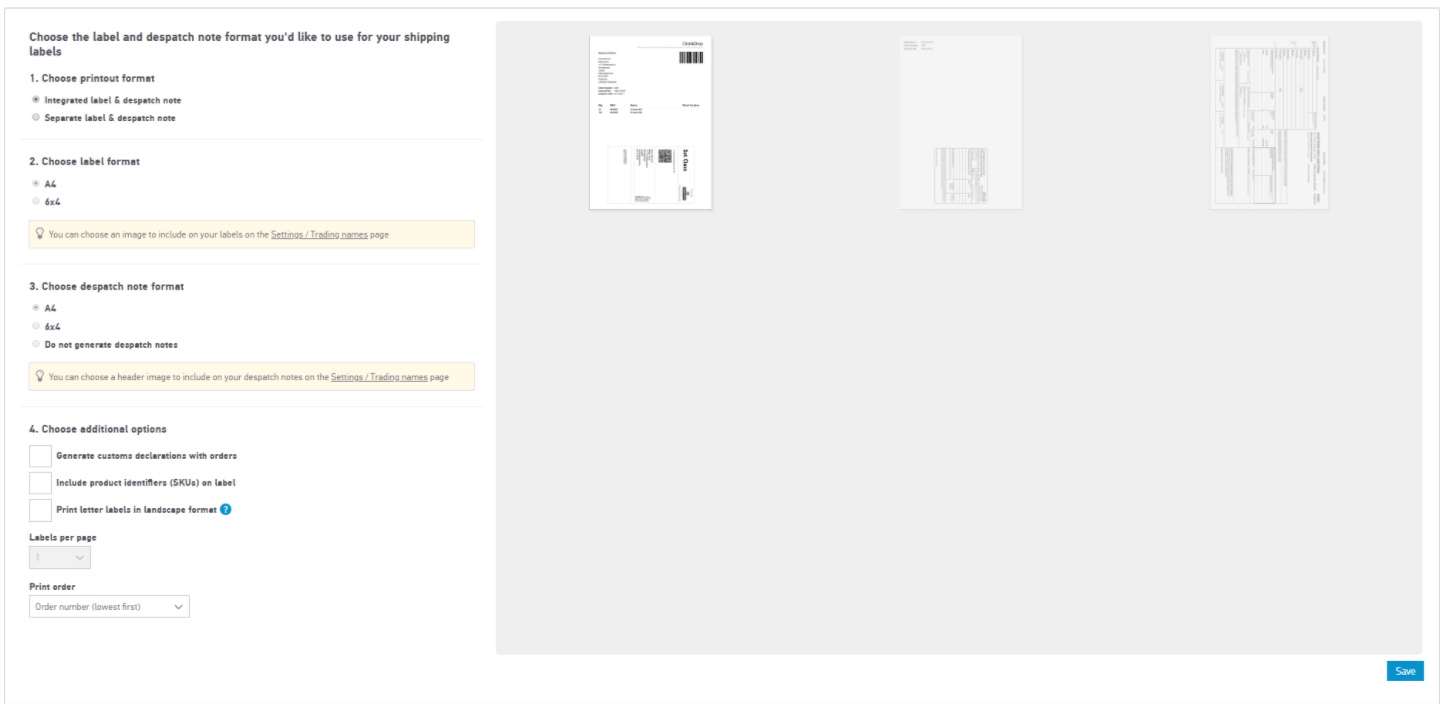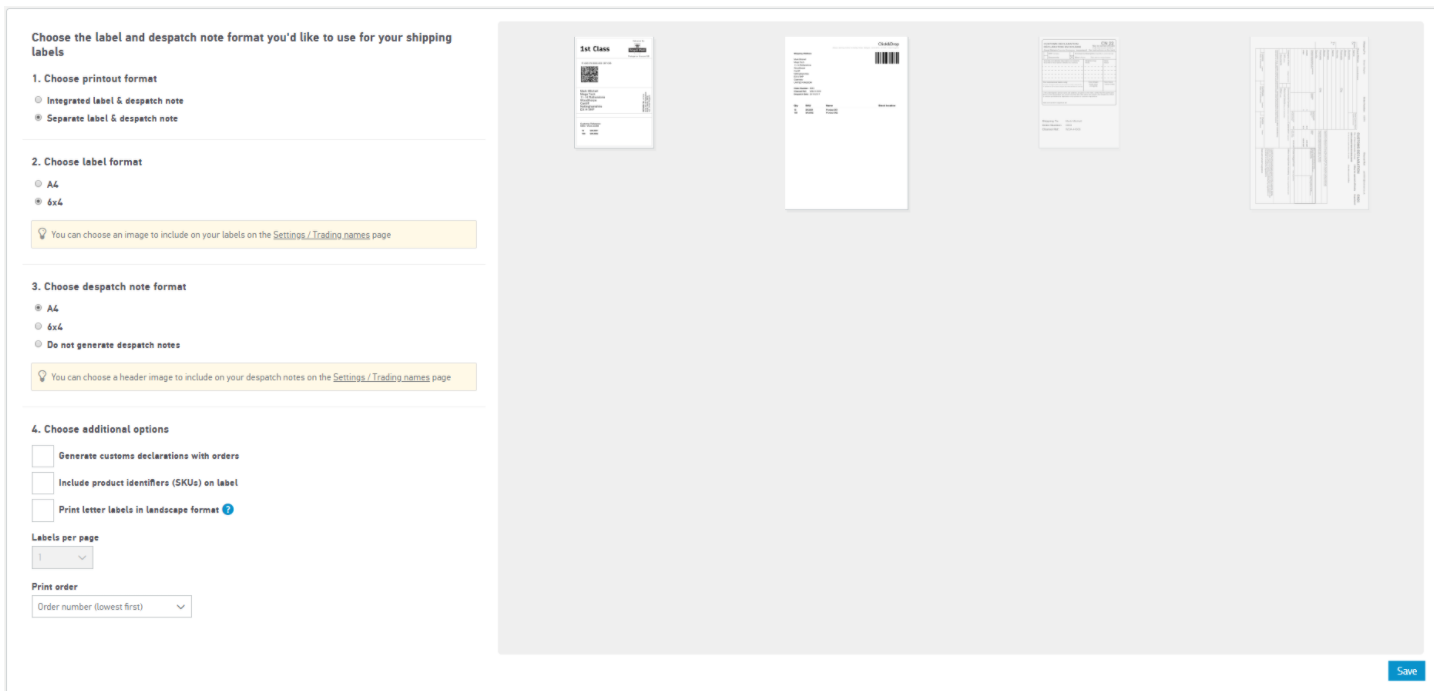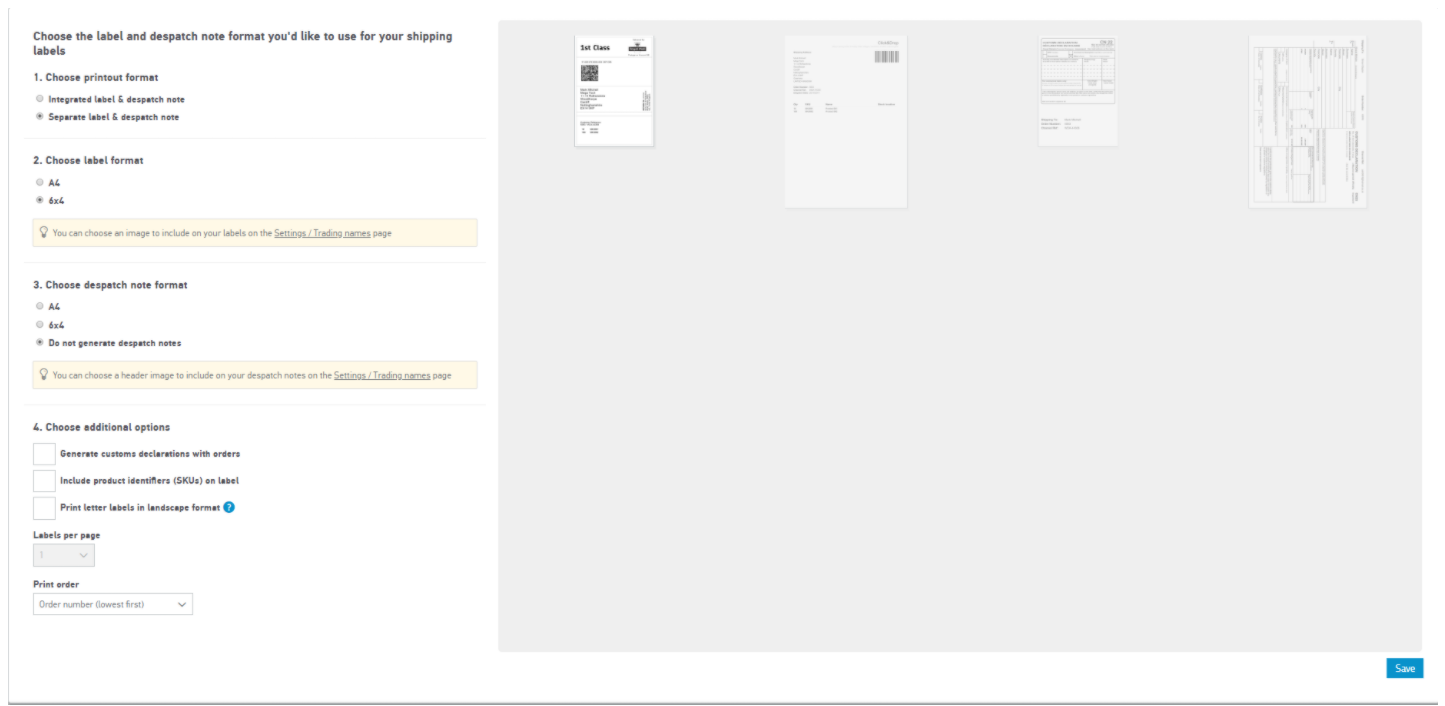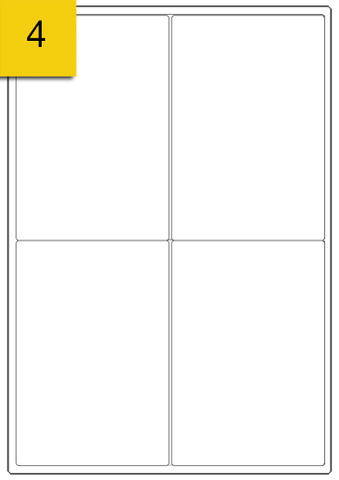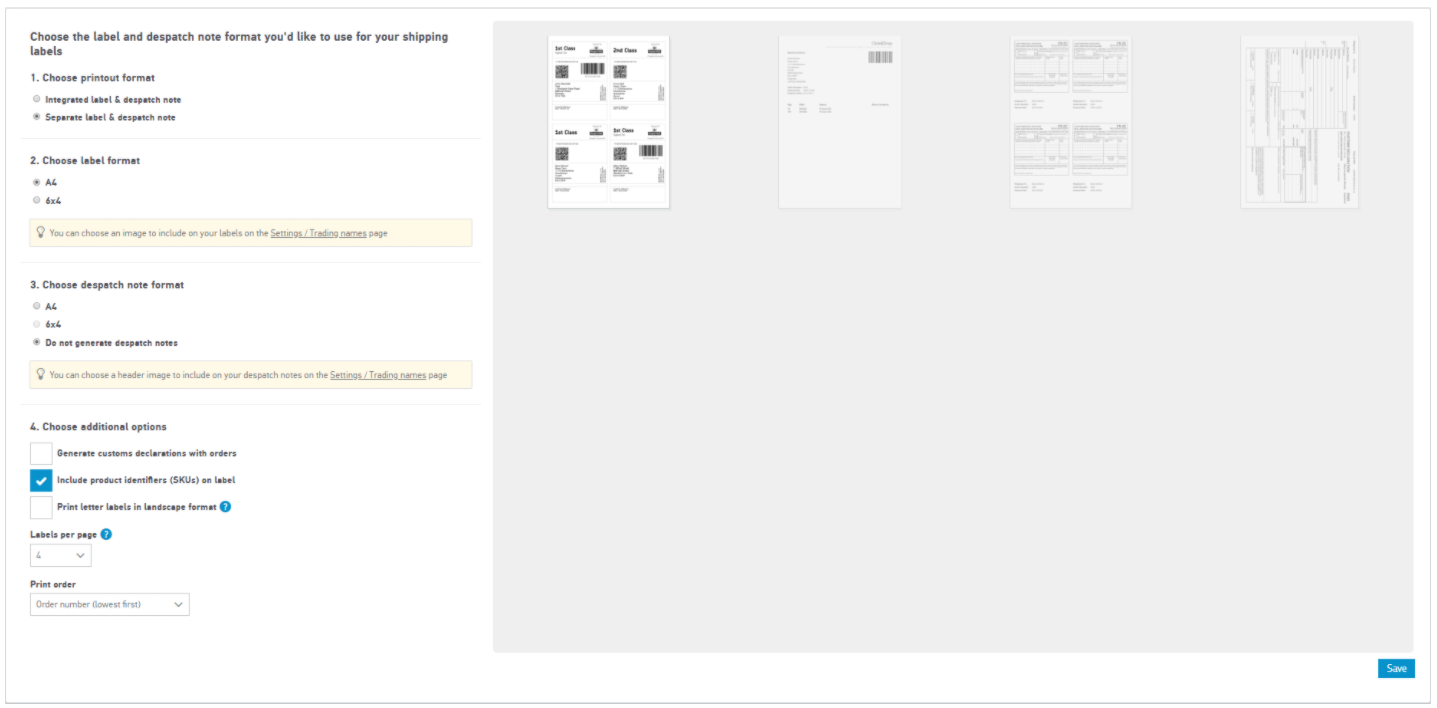Royal Mail Click & Drop- A fast and flexible online postage tool
How do you use Royal Mail Click & Drop and which type of label will I need?

Right now you can send a package without registering by dropping it in a postbox, Royal Mail Customer Service Point (CSP), or Post Office® branch. Find your nearest branch.
But if you have a few minutes set up a Click & Drop account to get even lower prices You can also keep track of your shipments and to print postage labels for free at a CSP. Also if you are sending more than 20 parcels a week why not save even more with a business account.
Or if you’re a marketplace seller using multiple storefronts, integrate them all with a Click & Drop account. This works with Amazon, eBay, Etsy, notonthehighstreet, Shopify, WooCommerce, Big Commerce and Magento.
You can import all your orders to give your customers a choice of delivery services, make labels easily and get regular shipping and tracking reports.
Register on Click & Drop

At SR Mailing, we stock multiple labels that work perfectly for Royal Mail Click & Drop.
We have the below combinations to print out your shipping labels from Click & Drop:
Format Option 1: Integrated Label & Dispatch Note (One Paper Solution)
SRL 19 Integrated Label
Benefit: This one paper solution combines the shipping label and the dispatch note on one piece of paper.
Instruction of use: once the packing note is printed, simply tear off the label, enclose the dispatch note inside the parcel and attach label on the parcel.
Format Option 2: Separate Label & Dispatch Note ( Thermal Label + A4 Printing Paper)
4x6" Thermal Labels
A4 Printing Paper
Benefit: If you have different team of pickers and packers, this is the great solution, as the picking team can pick the desired items by just using the dispatch note.
Instruction of use:Set up the format as below, and you will be able to print out the dispatch note on a normal printer, and the shipping label will printed from the thermal printer.
Format Option 3: Separate Label & Dispatch Note ( Thermal Label Only)
4x6" Thermal Labels
Benefit: This is the quickest way to print out your shipping labels, as thermal printers print faster than inkjet or laser printers.
Instruction of use: You will need to choose the label format as 6x4, and choose "DO NOT GENERATE DESPATCH NOTES" from the settings OR you can include SKU information on the shipping label.
Format Option 4: Separate Label & Dispatch Note ( Address Label / A4 Size Printing Label)
4 Per Sheet Address Label
Benefit: These are standard Laserjet Printer enabled. You can integrate them with SKUs along with shipping label and you can print up to 4 labels per A4 size.
Introduction of use: Choose the label format as A4 and if you require a dispatch note, you can pick it from the option.