Integrated labels offer an ideal solution for your customer address labels, invoice label sheets or despatch notes. Our range of high quality, low cost labels help e-commerce businesses and online sellers to streamline their processes and therefore save money. Furthermore you will eliminate mistakes and save time by printing everything in one go.
Print your invoice information with the delivery address onto the A4 sheet, then peel out the address label and stick it on your parcel. Finally, place the rest of the sheet in with your goods for despatch.
Using an integrated label despatch note minimises the risk of a mismatch in goods when sending your orders out and also saves you time and money by not requiring you to print them separately.
We currently have four different types of Single Integrated Labels: S11 S16, S17. The S15 and S16 Integrated Label is our latest introduction of integrated labels. They vary in sizes and positions that cater to your business’ needs. All our integrated labels are made from white 90gsm laser guaranteed paper.
How to use Integrated Labels
Although using integrated labels is a great way to increase efficiency in your despatch operation, it is an essential step to choose the right integrated labels and ensure your addresses line up with the label area chosen.
Here are a few steps to help you choose the right integrated label:
- Integrated labels are designed to match the layout from a popular e-commerce platform or software. To see what integrated label matches your desired platform or software, head our product listings page which will provide you with all the necessary information.
- After choosing an appropriate integrated label most suited to your company, it is recommended to go through a thorough test before printing orders in bulk. Our product listings page includes a free downloadable template than you can use to test out your choice of integrated label. Print your despatch note, invoice or picking slip layouts onto the template sheets and see if they’re right for you.
- To make sure your addresses are correctly aligned with your choice integrated of integrated label, check the paper size and make sure the configurations match the label dimensions.Make sure page scaling is turned off if you are printing directly from your webpage. This is an important step to ensure consistent results and correct aligned addresses.
- Another step that could be taken is to adjust margins. This enables you to tinker with the header, footer, left and right margins. It is an effective to adjust the positioning of the address label to line up perfectly with the integrated label. This is a trial and error process, so it is recommend using sample sheets for testing.
- Once everything is perfect, the settings can be saved for future orders and you will have perfectly aligned labels to ensure an efficient operation process.
For more information, please visit our product listings page.


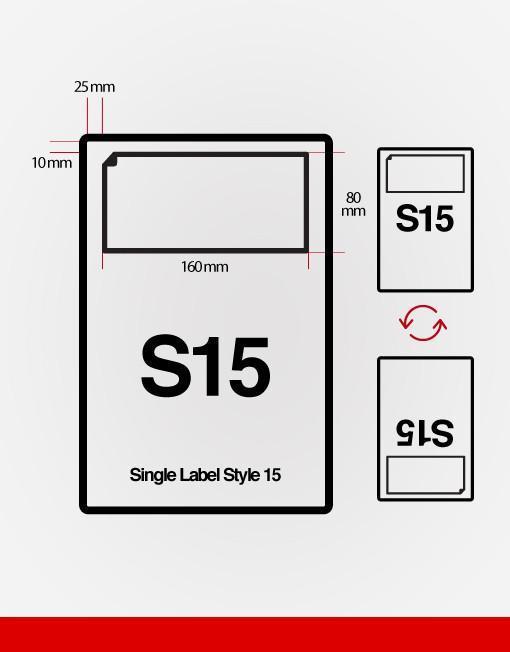


1 comment
Excellent value driven article here.Thanks for sharing. Looking forward to your next post. Integrated Labels